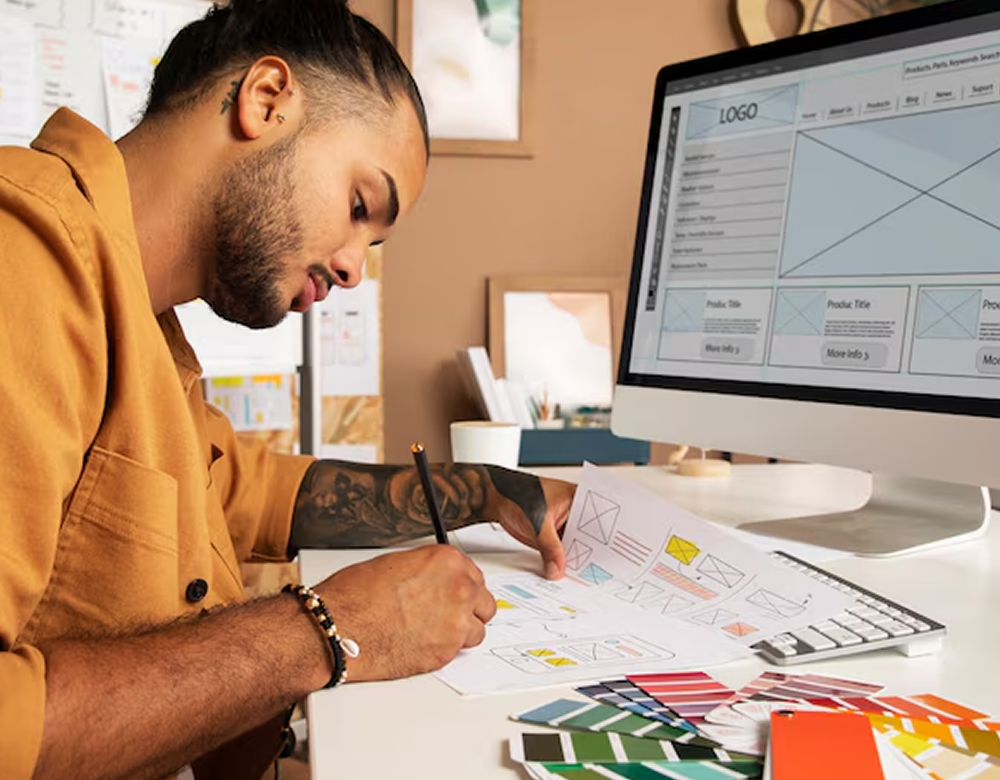Sign Up & Browse
Create an account to access thousands of pre-made dashboard templates instantly, helping you find the perfect design for your project with ease.
- Quick and easy registration
- Access thousands of templates instantly
- Find designs that fit your needs